SAP Third Party Sales with Individual Purchase Order is a powerful functionality designed to streamline the sales and procurement process for the businesses working with external suppliers.
This post will guide you through the key features, benefits, and step-by-step execution of SAP Third Party Sales with Individual Purchase Order.
--> Third-party with Individual Purchase Order is like Third Party Sales but with a difference. The difference is vendor sends the Finished materials to the Business instead of directly sending to the customer. After that our business sends the FG to the customer and send the invoice to the customer.
In this scenario, vendor does not send the invoice immediately with delivering the goods to customer. We ask vendor to send shipping notification after delivering the goods to customer. When we receive the shipping notification then we do MIGO and basing on MIGO quantity we raise invoice to Customer. Without vendor invoice we cannot raise billing to our customer.
Below is the process flow for SAP Third Party Sales with Individual Purchase Order
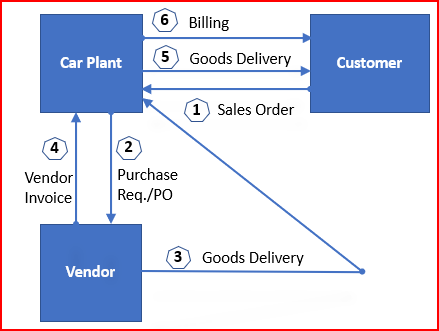
Lets configure & test SAP Third Party Sales Process with Individual Purchase Order
Table of Contents
Step 1 : Sales Order Configuration
First we will configure Sales order & related components
Step 1.1 : Sales Order type Configuration
We will use our standard sales order type “YOR” for third party sales with Individual Purchase Order
Start VA01
- Sales Organization : PA10
- Distribution Channel : PA
- Division : DC
- Customer : PA10CUS02
Create the Sales order and save

Please see below post for step by step details of sales order type configuration
Configure SAP S4 HANA Sales Documents in 10 Minutes
Please see below post for step by step Customer BP creation
How To Configure S4HANA BP and CVI In 7 Easy Steps – Creation of First BP Customer
For Pricing procedure configuration & determination, please check below post
The Ultimate SAP S4 HANA Sales Pricing Guide with FAQ
Step 2 : Sales Document Item category Configuration
We will use item category “TAB” for the processing of third Party Sales with Individual Purchase Order, Please note the Billing relevance here configured as Delivery based (A)” instead of “Order based (F)” in third party sales. This is due to the final material is being sent back to the plant instead of directly to the customer from the third party warehouse/plant.
Please see below post for the Item category configuration details
Mastering SAP Sales Item Categories: A Comprehensive Guide-Third-party with individual Purchase Orders “TAB”
Item category is determined as “TAB”
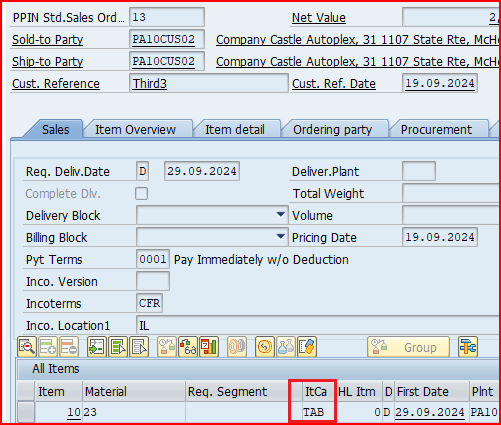
Step 2.3 : Sales Document Item category Determination
For out third party sales processing, Item category “TAB” will be determined based on the Item category group “BANC” from the material master & std order type “YOR”
Check the below post for detail
Mastering SAP Sales Item Categories: A Comprehensive Guide – “TAB” Determination
Step 3: Schedule Line Configuration & Determination
for the third party , schedule line will be determined as “CB”
Due to the properties of schedule line determined “CB”, as soon as sales order is saved system will generate a purchase requisition
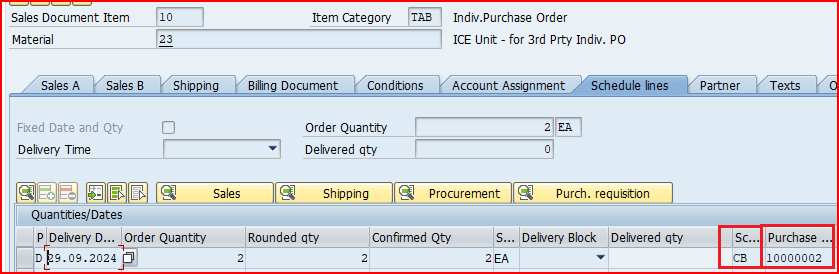
Please check the below post for schedule line category “CB” configuration & Determination
SAP Schedule Line Categories Explained: Everything You Need to Know – Third Party with Individual Purchase Orders “CB”
Step 4: Conversion of 3rd Party PR to PO
Finalize the source and convert the PR to PO manually or through automatic conversion
Display the third party PO through ME23N
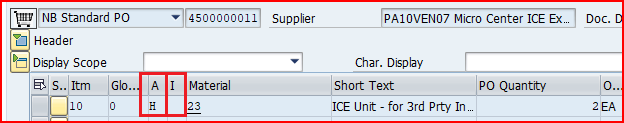
4.1 Some Characteristics of the 3rd party SO with individual PO
- Purchase order number is available in the Sales order document flow.
- All changes made in the PO automatically reflects in the sales order, but the sales order changes will not reflect in the purchase order.
4.3 Characteristics of Account Assignment Category “H”
Account Assignment Category controls if inventory accounting
document to generate or not while doing MIGO and PGI
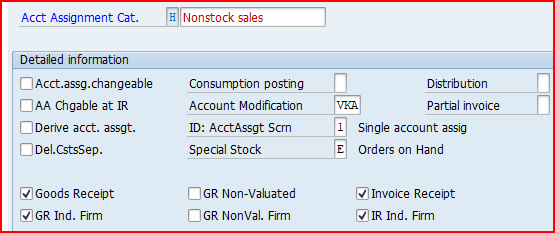
Because of configuration of Account Assignment Category “H”, system will create special stock “E”
Step 5: Goods Receipt
In this scenario GR will be done as normal purchase order. The only difference is , it will generate special stock of type “E”
Let’s do the GR of 1 qty
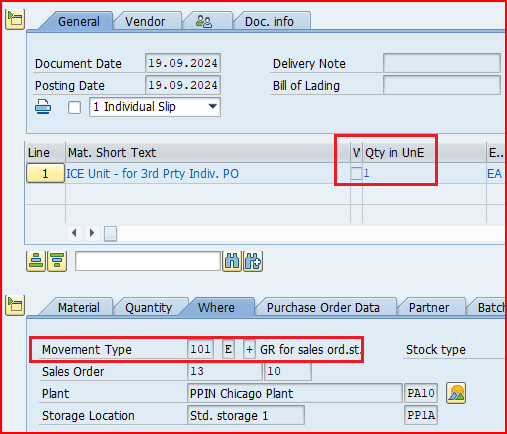
Accounting document will be generated
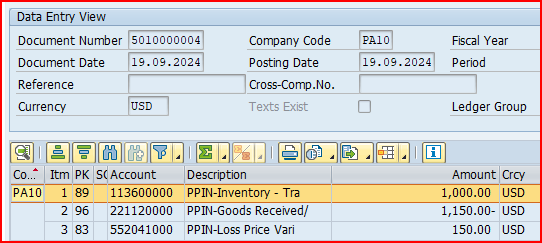
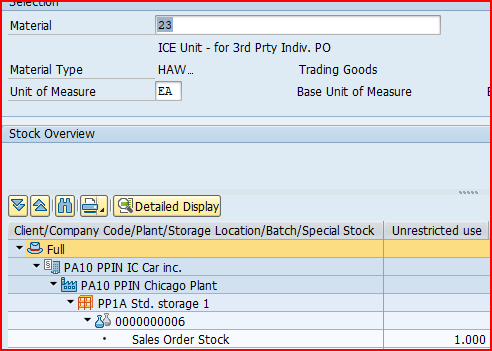
Please note :
- The material is posted to the inventory account.
- The warehouse stock is updated with special stock “E”
- The order value is posted to a GR/IR to verify invoice.
- The goods receipt can be traced in the purchase order history
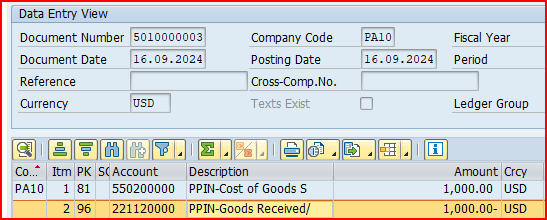
Step 6: Invoice Receipt
When the incoming invoice is posted following are updated
- Purchase order history
- G/L accounts
- The vendor account in subledger accounting along with liabilities account.
Please see the post below for invoicing details & accounting document generated
Step 7: Creating & Posting Outbound Delivery
Since in this scenario we deliver from our plant so we will create a Outbound Delivery based on the customer sales order
We got the below error
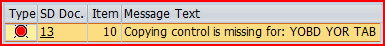
Please see the below post for detail configuration of copy control from sales document to delivery document
Copy Control for Third Party Sales with individual PO – Configure SAP S4 HANA Sales Documents in 10 Minutes
We completed the above configuration and successfully created outbound delivery
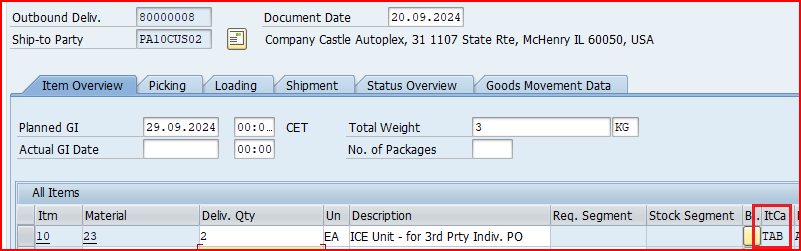
Outbound Delivery Picking, Packing & Goods Issue completed.
Please note that stock type is “E” in outbound delivery as expected
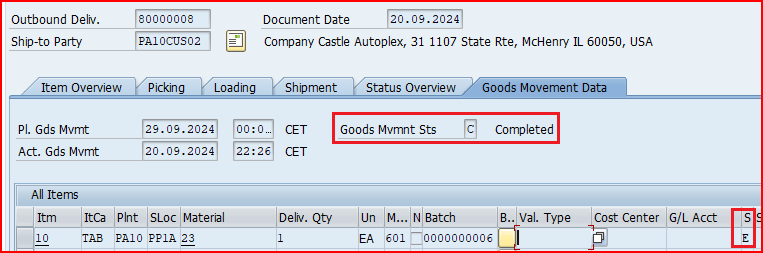
7.1 Accounting Document at PGI
Below accounting document is created at PGI
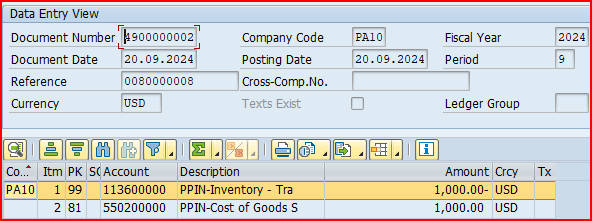
Step 7: Billing Third Party with individual PO Orders
Billing in third party with individual PO order depends a lot on the setting of the “Billing Relevance” field.
If relevance for billing indicator for the item category has been set to B (relevant for order-related billing on the basis of the order quantity) in Customizing, the system includes the order in the billing due list immediately.
If the indicator has been set to F (relevant to order-related billing on the basis of the invoice quantity), the system does not include the order in the billing due list until an invoice from the vendor has been received and processed by the purchasing department.
for this scenario, we have configured item category TAB (Indiv.Purchase Order) which is given billing-relevance indicator “A”.
--> Value "A" in the billing relevance field of sales order item category indicates that the billing document is created based on the delivery. This means that the invoice is generated after the goods have been delivered to the customer.
Please see the below post for Item Category “TAB” configuration
7.1 Delivery to Billing Document Copy Control Setting for third party with individual PO
In the configuration of copying control for billing at item level, we can control whether the invoice receipt quantity or the goods received quantity is relevant for billing.
Please see below post for the configuration in details for third party sales processing copy control
Master SAP SD Billing Configuration – Scenario 2 : Third Party Sales with Individual PO
7.2 Posting Third Party with individual PO Billing Document
Please check below post for the detail of third party sales billing document posting
Master SAP SD Billing Configuration – Billing for Third Party Sales with Individual PO Scenario







