In this post we will Configure EWM in SAP S4 HANA end to end. This post will link to all other posts in sequence which are required to configure in order to Configure EWM in SAP S4 HANA successfully.
--> This post will serve as a hub to configure EWM in SAP S4 HANA. --> There will be links to the other sequential posts required (in sequence) to configure the EWM in S4 HANA.
Table of Contents
1. EWM Deployment Options
EWM is deployed as per below 6 options in SAP. All the deployment options have been shown into the below picture & explained below.
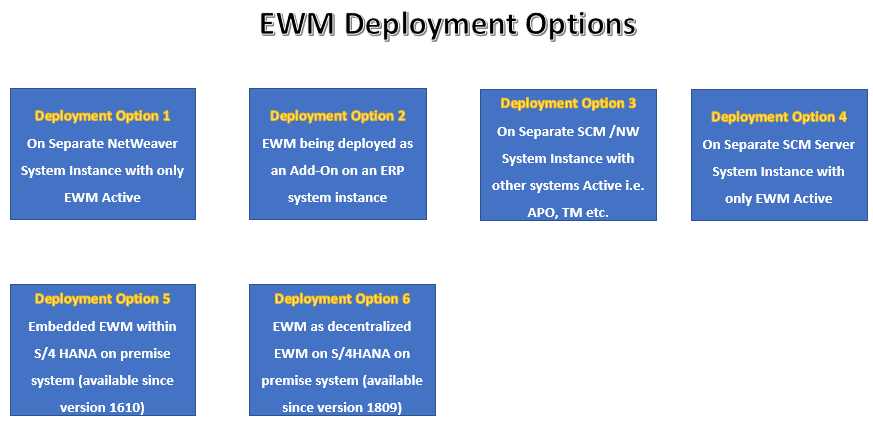
Note: We will focus only on Decentralized EWM on S4 HANA & Embedded EWM within S/4 HANA from EWM configuration point of view.
1.2 Our Focused first 2 Options
We will focus to configure the below two options, out of the total 6 options
1.2.1 Option 1: Embedded EWM within S/4 HANA On-Premises System (since version 1610)
As the name suggests this Option has EWM deployed within the S/4 HANA. It is same as WM is deployed within LE-TRA component of SAP ERP.
This deployment option is not to integrate with storage locations coming from another ERP system & client, other than the local client used for EWM.
This is now preferred deployment option in case of small and midsize warehouses (non-high throughput warehouses) within a geographical region which is near to the data center where the S/4HANA system is hosted.
1.2.1.1 Embedded EWM within S/4 HANA On-Premises System – Salient Features
Below are described some main features of Embedded EWM within S/4 HANA On-Premises System
- In SAP S/4HANA embedded EWM, the use of CIF to transfer master data is no longer required.
- This means all the Business partners like suppliers & customers of S/4 HANA are used by EWM.
- Also, the material is used in embedded EWM same as it is in S/4 HANA.
- In a SAP S/4HANA embedded EWM system, no inbound delivery notification exists. The EWM inbound delivery is directly created for the inbound delivery from ERP.
- Similarly on outbound side, in SAP S/4HANA embedded EWM, the outbound delivery request does not exist, and the outbound delivery order is created directly in EWM.
1.2.2 Option 2: Decentralized EWM on S/4 HANA On-Premises System (since version 1809)
The option cannot integrate with local storage locations of the same system & client. While it can be integrated to multiple SAP ERP and/or S/4HANA systems with ERP role (with restrictions).
This option is now preferred standard deployment option for new decentralized EWM installations
1.2.2.1 Decentralized EWM on S/4 HANA On-Premises System – Salient Features
This option offers the best future scalability options, provides best independent upgrade capabilities, and does not restrict future ERP integration scenarios. Below are described some main features of Decentralized EWM on S/4 HANA On-Premises System.
- Master data from SAP ERP like Material, Batches, Business partners, Class & Characteristics etc. to decentralized EWM on SAP S/4HANA are distributed using SAP Standard Application Link Enabling (ALE)-IDoc or the Data Replication Framework (DRF).
- Basic tables like units of measures, currencies, countries, and languages needs to be configured same in SAP ERP and in decentralized EWM.
- We can use Object comparison SCMP to check the synchronization of configuration between SAP ERP (S4) & EWM.
There are a total of more than 40 table/views which should be in synchronization of SAP ERP customizing and customizing in decentralized EWM on S4 HANA. --> Example - When we create an outbound delivery with shipping conditions and Incoterms in SAP ERP and this delivery is transferred from SAP ERP to Decentralized EWM, system checks that the shipping conditions and Incoterms also exist in Decentralized EWM customizing. We will see all these entries in details as we will move forward with EWM configuration
1.3 Rest of the 4 Options
Below are the rest of the 4 options.
1.3.1 Option 3: EWM is deployed on Separate NetWeaver System Instance with only EWM Active
Since EWM system is deployed on separate server, so EWM availability is very high. It does not get affected with the events happened in the main ERP system.
1.3.2 Option 4: EWM is deployed on Separate SCM Server System Instance with only EWM Active
Since EWM system is deployed on separate server, so EWM availability is very high. It does not get affected with the events happened in the main ERP system.
1.3.3 Option 5: EWM is deployed on Separate SCM /NW System Instance with other systems Active i.e. APO, TM etc.
In this option, EWM and APO can be deployed and used in the same system instance. But it is recommended to use EWM and APO in separate clients to avoid same receiver logical system and receiver system type for the master data distribution for both EWM and APO as we cannot use batch management on plant level (available with EWM 9.4 and higher) in this case. Separate clients for EWM & APO allows for dedicated master data distribution.
1.3.4 Option 6: EWM being deployed as an Add-On on an ERP system instance
Not Recommended for new EWM deployment due to the negative consequences in case of future plans of converting the ERP system to S/4 HANA.
Also, cannot be integrated with storage locations coming from another ERP system & client, other than the local client used for EWM.
2. What Happens to WM with arrival of EWM
There is no option of using WM with S4 HANA. With S4 HANA SAP EWM is the default warehouse management module. In this post we will configure EWM in SAP S4 HANA.
Though at present SAP WM also exist along with embedded EWM in SAP next generation ERP solution i.e. S/4 HANA, but SAP WM will soo end in near future and only EWM will be an option as a WM application in SAP S/4 HANA.
3. How to Configure EWM in S4 HANA
As we have stated above, we will focus to configure the below two options
- Decentralized EWM on S4 HANA.
- Embedded EWM within S/4 HANA.
--> In the process of EWM configuration, if there is any difference in configuration between decentralized & embedded EWM on S4 HANA, we will show it separately otherwise by default consider that configuration is same for decentralized & embedded EWM on S4 HANA --> To configure EWM we need to follow a sequence of configuration. We will configure full EWM as per recommended sequence.
How to configure EWM in S4 HANA. Please see below the sequence to configure EWM in S4 HANA successfully.
- Step1: Basic Connectivity Setting
In this step basic connectivity of the system like -General settings for the system landscape and the qRFC communication & setting of master data & application integration is done.
- Step 2: Configuration in ERP
[Decentralized] -Configuration will be in S4
[Embedded] – Configuration will be in LE, MM, SD components of the ERP present in the same instanceIn this step we will execute the necessary configuration required to be executed in S4/EWM/LE to run the Embedded/Decentralized Warehouse
- Step 3: Integrate EWM warehouse
In this step we will do all the configuration in EWM required to integrate the Embedded/Decentralized Warehouse to S4/EWM/LE.
- Step 4: Storage Type Configuration
In this step we have configured storage types, storage type groups and assign the storage types to storage type groups. We have configured 55 Storage Types for our WH which you can download in excel with all the fields.
- Step 5: Warehouse Process Type Configuration
In this step we have first looked all the fields of a WPT in details. Then we have configured 102 WPTs (which can be downloaded in excel with all fields). We have configured WPT determination also and configured 84 entries to determine WPT for our WH.
- Step 6: Configuration of EWM Master Data
In this step we will configure Storage section, Work center, Staging area, door, Resources, Queue determination etc.
We will configure now each step.
3.1 Step 1: S4 HANA-EWM System Connection basic Settings
In this step we will do the basic setting of S4 HANA EWM system. EWM system is connected for both options embedded & decentralized as per below picture
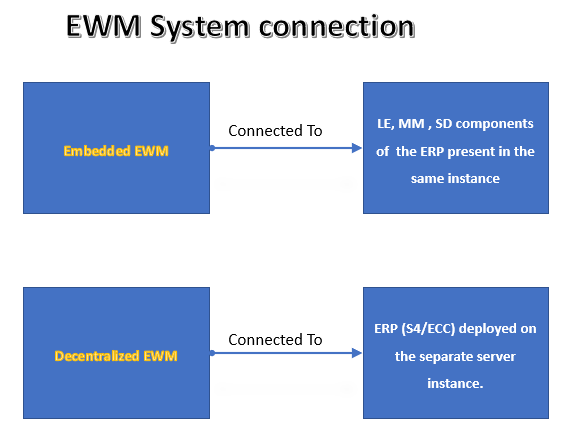
Below activities are executed under this configuration
Step 1: General settings for the system landscape and the qRFC communication
1.1)-Name Logical Systems.
1.2)-Assign Logical Systems to a Client.
1.3)-Determine RFC Destinations for Method Calls.
1.4)-Set up QOUT Scheduler.
1.5)-Set up QIN Scheduler.
Step 2: Settings for master data integration
2.1)-Maintain Business System Group
2.2)-Assign Logical System & Queue Type
Step 3: Settings for application integration
3.1)-Define Own Business System
3.2)-Define Business System
3.3)-Assign Warehouse Numbers from Logistics execution
3.4)-Assign Business Partner to Plant
3.5)-Control for RFC queue
Please click on the below post to check the above all configuration steps in detail S4 HANA EWM System Connection: Basic Settings in 3 Easy Steps
3.2 Step 2: Initial settings in ERP/S4
In order for EWM to work we need to do some initial configuration in ERP
- If we are configuring decentralized EWM on S4 HANA then these settings needs to be done on S4 HANA system connected with EWM.
- If we are configuring embedded EWM then these settings needs to be done on LE, MM , SD components of the ERP present in the same instance.
Below configurations are executed under this configuration
- Assign Warehouse Number to Plant & Storage Location
- Handling Unit Management
- Define Handling Unit Type
- Define Warehouse Storage Condition.
- Configure SAP EWM-Specific Parameters
- Assign Warehouse number to EWM Warehouse Number
- Setting for Inbound Delivery processing
- EWM Tolerance Check Indicator Based on Purchasing Documents
- Set Invoice before Goods Issue for Billing Documents
- Define Default Values for Deliveries
- Delivery Split by Warehouse Number
Please click on the below post to check all above configuration in detail An Ultimate Guide for Initial S4 Settings to Configure EWM
3.3 Step 3: Integrate SAP EWM Warehouse
In this step we will do all the configuration in EWM required to integrate the Embedded/Decentralized Warehouse to S4/EWM/LE.
Below are the configurations done under this step
- EWM Warehouse definition and assignment to the Logistics Execution (LE) Warehouse
- Assignment of Organizational units to the EWM warehouse
- Assignment of EWM stock types & availability group to the S4 Plants and SLOCs.
- Delivery Document Integration configuration
- Extra Steps for Decentralized EWM on S4 HANA
- Cross Landscape Distribution (XLD) for Decentralized S4 HANA EWM
Please click on the below post to check all above configuration in detail How to Integrate SAP EWM Warehouse in 7 Easy Steps
3.4 Step 4: Storage Types Configuration
In this step we will do storage type configuration in EWM. In addition to storage type, we will configure storage type groups & assign the storage type to the storage type groups.
Below are the configurations done under this step
1. Storage Type
1a. Explanation of all fields of a storage type
1aa. Fields in “General” Section of Storage Type Configuration
1ab. Fields in “Put away Control” Section of Storage Type Configuration
1ac. Fields in “Stock Removal Control” Section of Storage Type Configuration
1ad. Fields in “Goods Movement Control” Section of Storage Type Configuration
1ae. Fields in “Replenishment” Section of Storage Type Configuration
1b. How to create Storage Type in EWM
1c. Storage Types Configured for our Warehouse
1d. Download all the configured Storage Types in Excel with all the fields
2. Storage Type Group
3. Assign Storage Types to Storage Type Groups
Please click on the below post to check all above configuration in detail Understanding Storage Types in EWM
3.5 Step 5: Warehouse Process Type Configuration
In this step we will configure warehouse process type, process type determination etc. We will look into all fields of warehouse process type one by one.
Below is the configuration done in this step
- Warehouse Process Type
1.1 Silent features of WPT
1.2 Various Fields in WPT Configuration
1.2.1 Fields available in “General Setting” Section of WPT Configuration
1.2.2 Fields available in “Control for Put away/Stock Removal” Section of WPT Configuration
1.2.3 Fields available in “Settings for Storage Process” Section of WPT Configuration
1.2.4 Fields available in “Settings for Posting Changes” Section of WPT Configuration
1.2.5 Fields available in “Settings for Production Supply” Section of WPT Configuration
1.2.6 Fields available in “Warehouse Requests” Section of WPT Configuration
2 Configuration of Warehouse Process Type
2.1 Configuration of Activity
2.2 Configuration of Process-Oriented Storage Control
2.2.1 Define Storage Process
2.3 Define Group for Process Types (/SCWM/TPROCTYG)
2.4 Configuration of WPTs for our WH - Determination of WPT (/SCWM/TPTYPDET)
3.1 Components of WPT Determination Configuration
3.1.1 The Document Type
3.1.1.1 Define Document Types for Deliveries
1)-Define Document Types for Inbound Deliveries
2)-Define Document Types for Outbound Deliveries
3.1.1.2 Define Document Types for Production Staging (PMR)
3.1.1.3 Document Type for Finished products Receipt from Production to EWM
1)-Goods receipt posting triggered by SAP ERP
2)-Goods receipt posting triggered by EWM.
3.1.1.4 Document Type for Customer/STO Return Inbound
3.1.2 The Item Type
3.1.2.1 Define Item Types for Deliveries
1)-Define Item Types for Inbound Deliveries
2)-Define Item Types for Outbound Deliveries
3.1.2.2 Define Item Types for Production Staging (PMR)
3.1.2.3 Item Type for Finished products Receipt from Production to EWM
1)-Goods receipt posting triggered by SAP ERP
2)-Goods receipt posting triggered by EWM.
3.1.2.4 Item Type for Customer/STO Return Inbound
3.1.3 Allowed combination of Document Type & Item Type
3.1.3.1 Define Allowed Item Types in Inbound Delivery Process
3.1.3.2 Define Allowed Item Types in Outbound Delivery Process
3.1.3.3 Define Allowed Item Types for Production
3.1.4 Delivery Priority
3.1.5 Define Control Indicators for Determining Warehouse Process Types
3.1.6 Process Indicator for Determination of the Warehouse Process
3.3 WPT Determination
Please click on the below post to check all above configuration in detail Understanding EWM Warehouse Process Type
3.6 Step 6: EWM Master Data Configuration
In this step we will configure EWM Master data.
Below are the configurations done under this step
- Define Storage Sections
- Define External Storage Process Step
2.1 Characteristics of External Process Steps
2.1.1 Assigned to Internal Step
2.1.2 Source & Destination Storage type - Work Center
3.1 Specify Work Center Layout
3.1.1 WC Transaction Type & Display T-code
3.2 Define Work Center
3.3 Optimize Work Center Determination in Goods Issue
3.3.1 Determination of work center - Define Staging Areas
4.1 Define Staging Area and Door Determination Groups
4.2 Define Warehouse Door
4.3 Assign Staging Area to Warehouse Door
4.4 Staging Area and Door Determination (Inbound)-/SCWM/STADET_IN - Define Activity Area
5.1 How to determine the AA efficiently
5.1.1 Layout of our Warehouse
5.1.1.1 Inbound Area
5.1.1.2 Storage Area as per WH layout
5.1.1.3 Handover areas from WH to Production
5.1.1.4 Supply (Staging) to Production
5.1.1.4 Goods Receipt from Production
5.1.1.5 Goods issue Zones
5.2 How we created Activity Area for our WH
5.3 Generate Activity Areas from Storage Type
5.4 Assign Storage Bins to Activity Areas
5.5 Define Sort Sequence for Activity Areas - Resource Management
6.1 Define Bin Access Types
6.2 Define Resource Types
6.3 Define Queue Types
6.4 Define Queues
6.5 Resource Assignment to Queue
6.5.1 Maintain Resource “/SCWM/RSRC”
6.5.1.1 Resource Group /SCWM/RGRP
6.5.1.2 Default Device
6.5.1.2.1 Maintain user /SCWM/USER
6.5.2 Maintain Queue Sequence for Resource Group /SCWM/QSEQ
6.6 Warehouse Order Assignment to Queue
6.6.1 High Level Activities in WH PA11
6.6.1.1 Queues created for “Inbound From suppliers “
6.6.1.1.1 Ext Good Recpt Diesel Div
6.7 Define the queue access sequence. - Define Storage Bins
7.1 Define Storage Bin Types
7.2 Creation of BINS
7.2.1 Storage BIN Loading
7.3 Sorting of bins
7.3.1 Update in Storage Bins after sorting
7.3.2 Table /SCWM/LAGPS (Bins for Execution Areas and Activities) - Define Unit of Measure Attributes
- Quantity classification
- Define Storage Groups for Layout-Oriented Storage Control
Please click on the below post to check all above configuration in detail Understanding EWM Master Data
3.7 Step 7: Configure Warehouse Order Creation Rule
In this step we will configure WOCR (Warehouse Order Creation Rule)
Below are the configurations done under this step
- How to Configure Warehouse Order Creation Rule In EWM
- Define Filters for Warehouse Order Creation Rules
2.1 Item Filters
2.2 Subtotal filter
2.3 Configuration of WOCR Filter - Define Limit Values for the Size of a Warehouse Order
3.1 Configuration of Limit - Define Packing Profile for Warehouse Order Creation
4.1 Configure of WOCR Packing Profile - Define Creation Rule for Warehouse Orders
5.1 Warehouse Order Creation Rule configuration in 13 Steps
5.1.1 Choose the rule category.
5.1.2 Choose an item filter
5.1.3 Choose a subtotal filter
5.1.4 Choose the limit for the size of a warehouse order
5.1.5 Choose one of the sort sequences – Beginning of WO Creation
5.1.6 Choose one of the sort sequences – Within a WO
5.1.7 Choose Packing Profile
5.1.8 Choose Ship.Pack.Prof.
5.1.9 Enter the destination Storage Type, Storage Section & Storage Bin
5.1.9.1 Warehouse Task Generic
5.1.10 Work Centre Determination
5.1.11 Enter Storage Process
5.1.12 WO Lock
5.1.13 Configuration of WOCR for our WH - Define Search Sequence of Creation Rules for Activity Areas
Please click on the below post to check all above configuration in detail Understanding EWM Master Data






