Encountering the “Posting Period Error” in SAP can be frustrating, especially when working with financial transactions in SAP FI, CO, or MM modules.
This error typically occurs when trying to post documents outside the allowed accounting period, leading to workflow disruptions and delayed financial reporting.
In this step-by-step guide, we’ll explain why the SAP Posting Period Error happens, how to resolve it quickly, and best practices to prevent it in the future.
Whether you’re an SAP consultant, finance professional, or end-user, this tutorial will help you fix the issue efficiently and ensure smooth period-end closing.
Let’s dive into the solutions!
Watch this step-by-step tutorial to quickly fix the Posting Period Error in SAP and ensure smooth financial transactions. You may come back to the written instructions by continue reading below!
Table of Contents
1. Business Scenario
We are transferring the stock from one plant to another plant, which is used rarely only in case of overflow stock.
The posting period in the company code of receiving plant is 01, while the current ongoing period is 03.
System throw the below error.
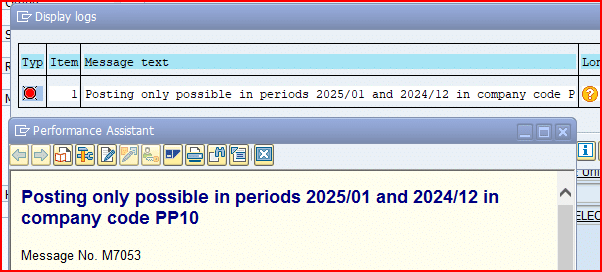
Please see the below post for the complete scenario.
Stock Transfer in SAP: The Best Guide with All Scenarios Explained
1. Reason of Posting Period Error in SAP
The Posting period error occurs when we try to post a financial document while the opened period in SAP is outside of the current period.
Let’s understand the problem statement more deeply
first we should know what period is open currently in the system. Since system has thrown the error , we can foresee that the opened period in the system does not match with the current period.
1.1 How to Know the Current Open Period
to know the current open period in the system, run MMRV
enter your company code for which system is throwing error or you just want to check the current open period
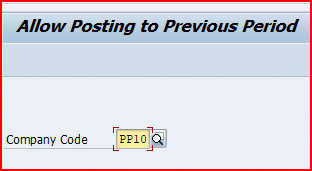
Press enter and system display the current open period
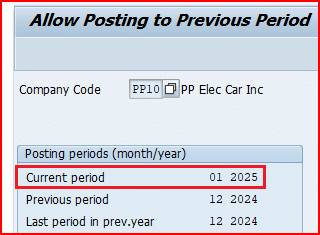
--> From the MMRV transaction output it is clear that current open period in the system is "01". The current period is "03", hence system is throwing the error.
System informs the same in the error message too.
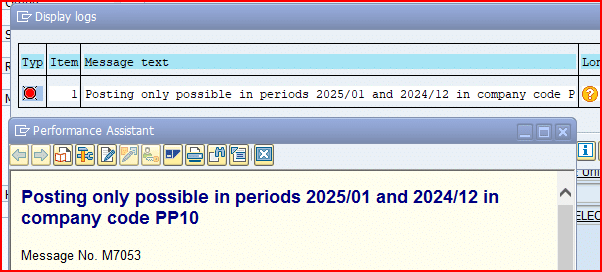
Note: OMSY also shows the current open period in the system
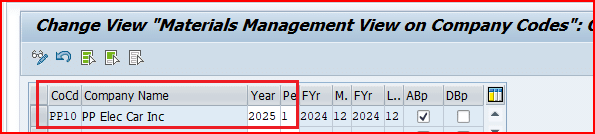
2. How to Fix Posting Period Error in SAP
Now let’s fix this error step by step
To fix the error we should first know the current open period in system as described above HERE
From the above we know that the current open period of the system is 01. Current ongoing period is 03
We need to open the period consequently i.e. to open the period 03 from the period 01, first we need to open the period 02 & then 03
Start MMPV and input Company Code PP10 & enter next period as 02
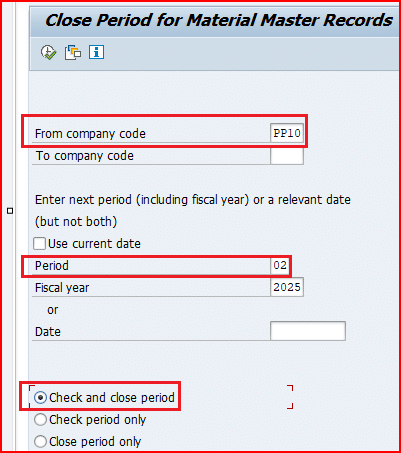
If all OK, system will give the success message as shown below
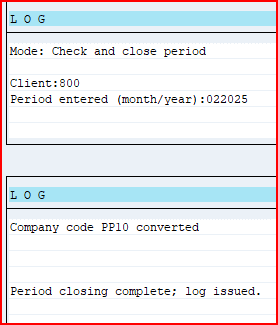
If we check the current time through MMRV , system will show current open period as 02
Now open the period 03 by repeating the procedure for the period 03
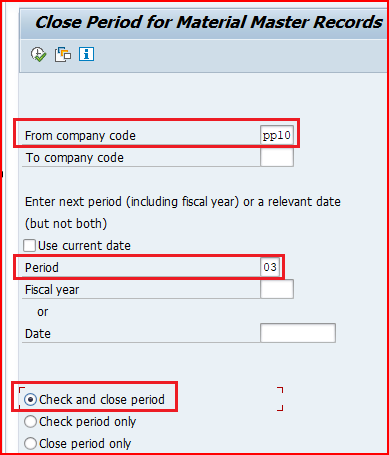
If all OK, system will through success log
now current open in period in the system is aligned with the ongoing period.
Let’s proceed for the stock transfer now as explained in the post below. system will not throw the posting period error now.




