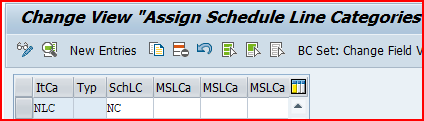The schedule line categories, along with the sales document types and item categories, covers the most common business transactions.
The system can only copy items of a sales document to a delivery if Schedules lines are present. Schedule line category controls the schedule lines.
As we have seen in the post , An item category controls how the document item behaves. Each item is split into one or more schedule lines, which represents when the item will be delivered. For example, an order for 50 units may be delivered over 2 different weeks—25 units per week
As a connection to the inventory management, A movement type can be defined in the schedule line category.
--> Normal items are made delivery relevant at the level of the schedule line. --> Text & value items are made delivery relevant in the order item category.
Table of Contents
1. Schedule Line Category Configuration
Schedule line controls the below main functions. We will review all the fields of a schedule line category.
To configure the schedule line , follow the below path
SPRO –> Sales and Distribution –> Sales –> Sales Documents –> Schedule Lines –> Define Schedule Line Categories
Alternatively we can use transaction code VOV6
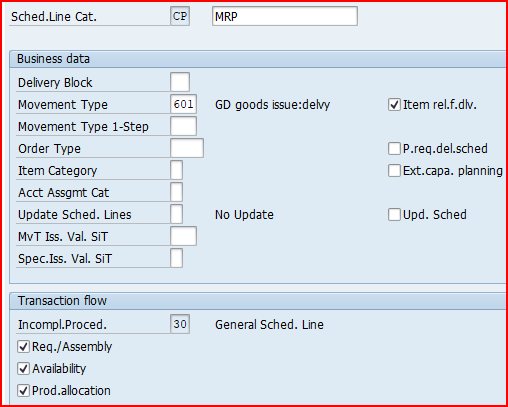
Let’s review all the fields one by one
1.1 Fields under the “Business Data” Section
- Delivery Block – We can specify delivery block that the system applies automatically during processing. For example-free of charge deliveries as these documents have to be approved before processing.
- Movement type – Movement type for Inventory Management.
- Item relevant for delivery – If item is relevant for delivery.
1.2 Fields under the “Transaction Flow” Section
- Req/Assembly – Requirements of sales document should be transfer to MRP by system automatically to create demand
- Availability – Availability check for materials and quantities in the sales order
- Product Allocation – To allocate products for customers evenly
To configure a schedule line , follow the below path
1.3 Schedule Line Configuration for Different Business Scenarios
Below schedule line are configured for our car business
1.3.1 Std Order with MRP “CP”
Schedule Line Category CP plays a pivotal role in managing sales and distribution processes.
This category is essential for ensuring accurate material requirements planning (MRP) and availability checks for standard sales order process.
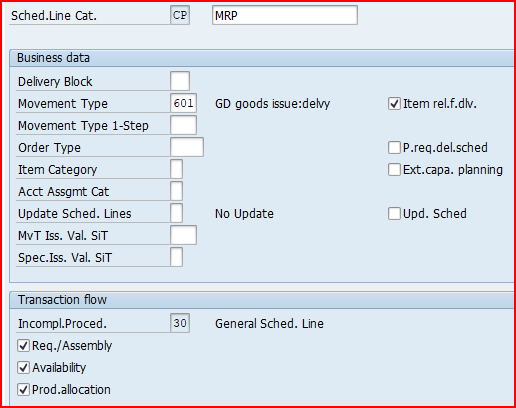
1.3.2 Third Party Subcontracting “DS”
For third party subcontracting schedule line category DS is used
Below are the main feature of subcontracting schedule line category DS
Order type = NB (Purchase Requisition), Item Category = 3(L) -Subcontracting and Acct.AssgntCat = X (All Account Assigned)
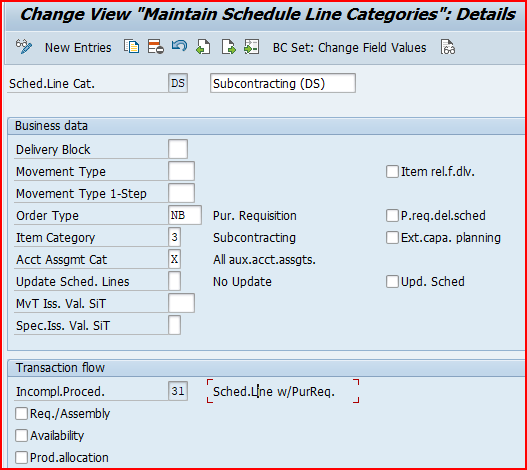
1.3.3 Third Party Sales “CS”
As we have seen HERE , there are three scenarios for third party process in SAP
- For 3rd Party sales, Schedule Line Category “CS” is used.
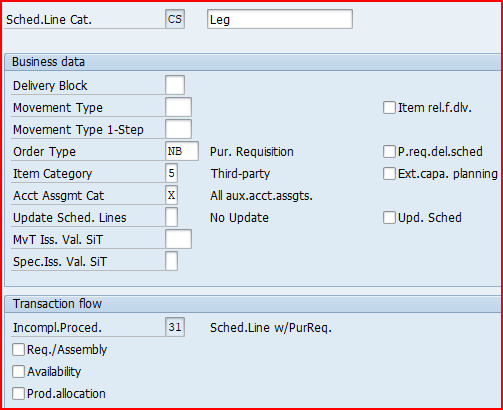
So as per the above schedule category system will generate a purchase requisition of type “NB” with Item Category as “Third Party-S” & Account Assignment Category “X”
Please check the detail step by step end to end third party process in the below post
The Ultimate Guide to SAP Third Party Sales
1.3.4 Third Party with Individual Purchase Orders “CB”
- For 3rd party with individual Purchase Orders, Schedule Line Category “CB” is used.
- Third-party with Automatic PO Creation, We can use Schedule Line Category “CS or CB”.
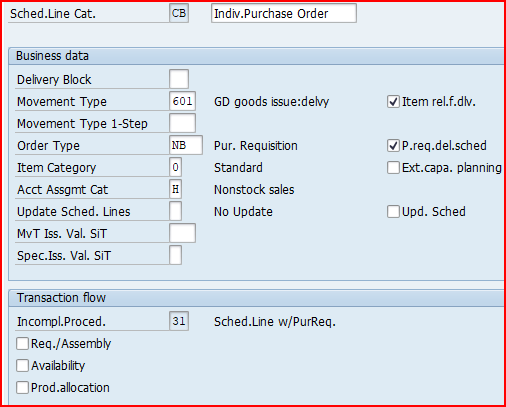
1.3.5 Stock Transfer Order with Delivery “NN”
for one step/Two Step Stock Transfer Order with Delivery, we use schedule line category “NN”
We have configured schedule line category “NN” as per the below screenshot

From the Schedule Line Category configuration
--> Movement type 641 is used for the 2 Step Stock Transfer Order with Delivery
--> Movement type 647 is used for the 1 Step Stock Transfer Order with Delivery
1.3.6 1-Step Stock Transfer Order with Delivery “ZN”
for 1-Step Stock Transfer Order with Delivery, we use schedule line category “ZN”
We have configured schedule line category “ZN” as per the below screenshot
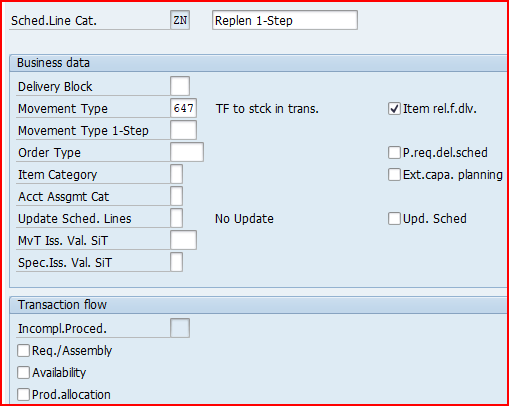
Movement type 647 is used for Two Step Stock Transfer Order with Delivery
1.3.7 Inter-company STO Process with Delivery & Billing “NC”
for Inter-company STO Process with Delivery & Billing, we use schedule line category “NC”
We have configured schedule line category “NC” as per the below screenshot
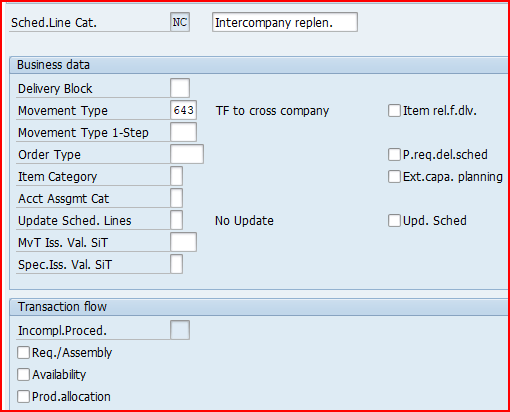
Movement type 643 is used for Inter-company STO Process with Delivery & Billing
2. Schedule Line Categories Determination
Schedule line category is determined based on the item category of sales order & MRP type from the material master.
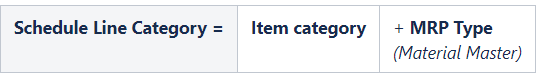
To determine the schedule line below path is used
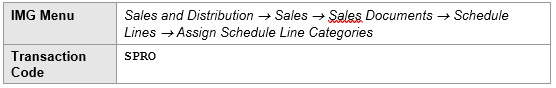
2.1 Schedule Line Category Determination for Standard Order
For standard order , Schedule line category CP, CN or CV is used depending upon the MRP type scenarios
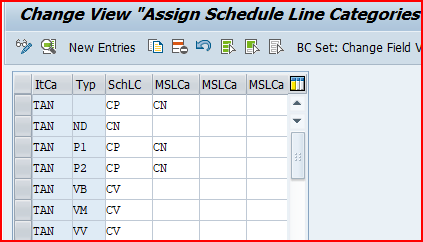
2.2 Schedule Line Category Determination for 3rd Party Subcon
We will determine Schedule Line Category “DS” for the 3rd party subcontracting line item category “TADS”
Below is the configuration
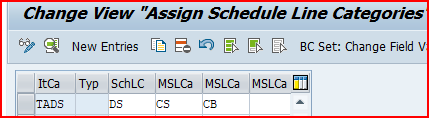
Schedule Line Category Determination for Standard Order
2.3 Schedule Line Category Determination for 3rd Party Sales Process
As we have seen HERE , there are three scenarios for third party process in SAP
- For 3rd Party sales, Schedule Line Category “CS” is used.
Schedule Line Category “CS” will be determined based on the Item category “TAS”
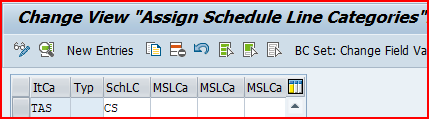
Please check the detail step by step end to end third party process in the below post
The Ultimate Guide to SAP Third Party Sales
2.4 Schedule Line Category Determination for 3rd Party with Individual PO
Schedule Line Category “CB” will be determined based on the Item category “TAS”
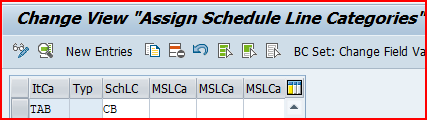
2.4 Schedule Line Category Determination Stock Transfer Order With Delivery
For Stock Transfer Order with delivery , we use item category “NLN” as configured in the below post
Mastering SAP Sales Item Categories: A Comprehensive Guide-Item Category for Two Step Stock Transfer Order with Delivery
based on the item category “NLN” , schedule line “NN” determined as per the configuration given in the below screenshot

2.5 Schedule Line Category Determination for 1-Step Stock Transfer Order
For 1-Step Stock Transfer Order , we use item category “YNLN” as configured in the below post
Mastering SAP Sales Item Categories: A Comprehensive Guide-Item Category for 1-Step Stock Transfer Order with Delivery
based on the item category “YNLN” , schedule line “ZN” determined as per the configuration given in the below screenshot
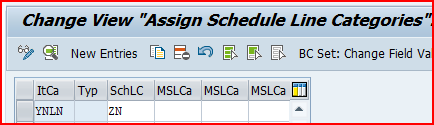
2.6 Schedule Line Category Determination for Inter-company STO Process with Delivery & Billing
For Inter-company STO Process with Delivery & Billing , we use item category “NLC” as configured in the below post
based on the item category “NLC” , schedule line “NC” is determined as per the configuration given in the below screenshot